Use
Search and Configure if the IP address of a Softing gateway is unknown or does not match the actual network environment.
Search and Configure is usually part of the installation package. You can also install it directly from here:
This program can be used for searching and configuring connected Softing devices in the local network. It sends UDP packets from the local port 2360 to the remote port 2355.
Start the program by double-clicking “sac.exe” or click the corresponding item in the start menu. If you have more than one network adapters in your PC then please select first the correct network adapter in the drop-down menu. When clicking the
Searchbuttonthe network will be scanned for connected Softing devices. The retrieved devices will be listed with their MAC address, device type, serial number, name, IP address, subnet
mask and gateway.
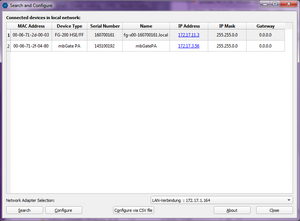
Note:If no connected device is found please check the firewall settings.
By selecting the device and clicking the
Configure
button you can modify network parameters of the device without using its website. Changing the IP configuration requires the password fitting
the selected device.
Please note that the IP settings cannot be changed for the Softing gateway epGatePN!
Warning:
Be aware that the device may reboot after successful reconfiguration.
The device may cause network problems if configured with incorrect settings

